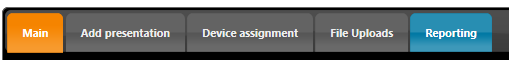
Select Reporting tab
You will need to enter start and end dates to generate your report
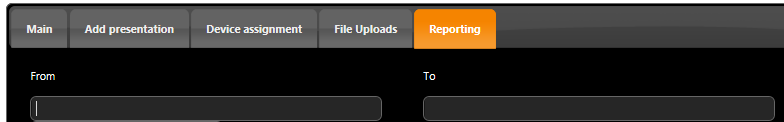
Click on the From Entry box
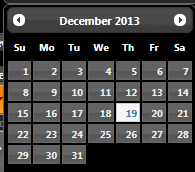
Select your start date. Repeat the process to select your end date by clicking in the "To" entry box
You may also choose to select time. Please note that time entries will effect ALL dates withing the range you are selecting so be sure to keep the time element at 0:00 hours for accurate date range reporting.
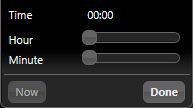
Multi-Choice Marketing: ZEM-media