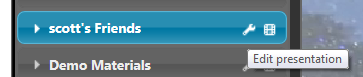
Select the Wrench Icon to the left of the presentation you wish to edit
Editing presentation settings is a two-step action:
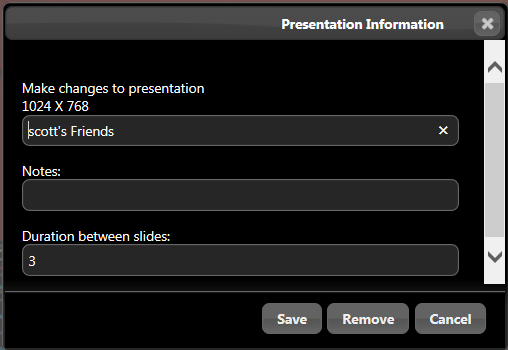
ZEM options to change the presentation is straightforward by providing basic changes and information:
Once completed, You may select the SAVE option to apply the changes you made
Multi-Choice Marketing: ZEM-media